AI in Revit: BIMLOGIQ Copilot Review
Nov 03, 2025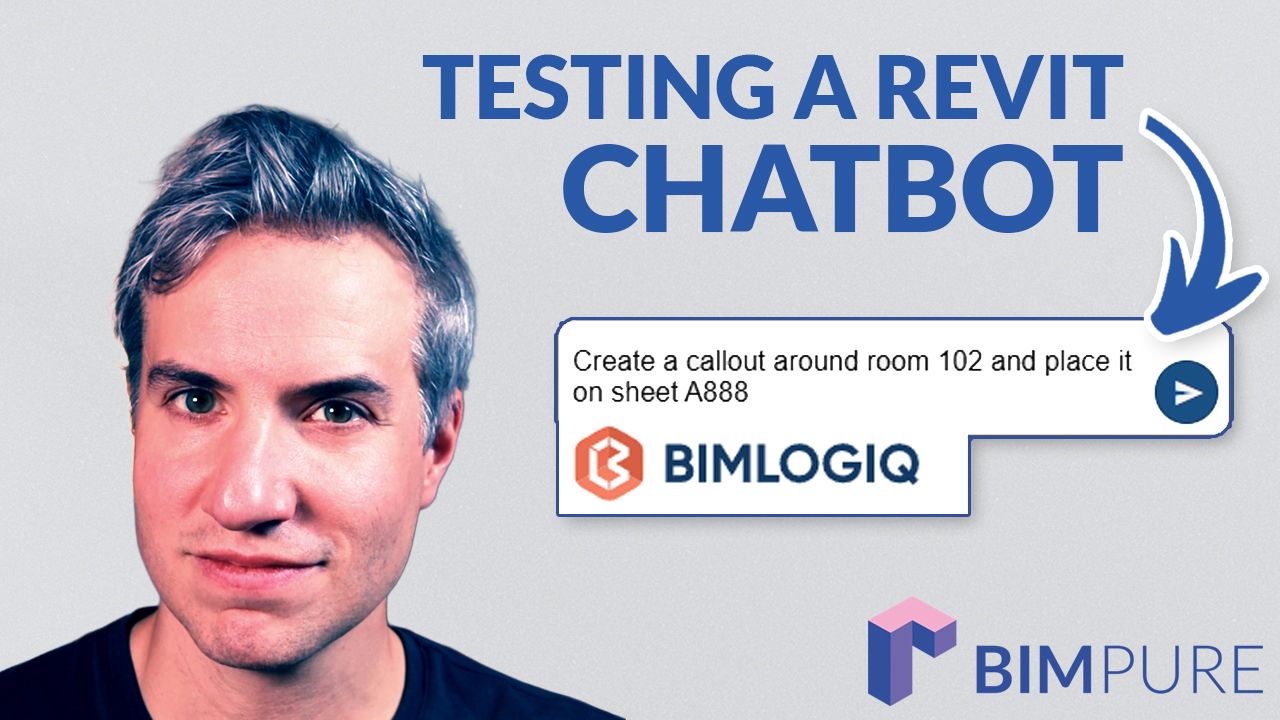
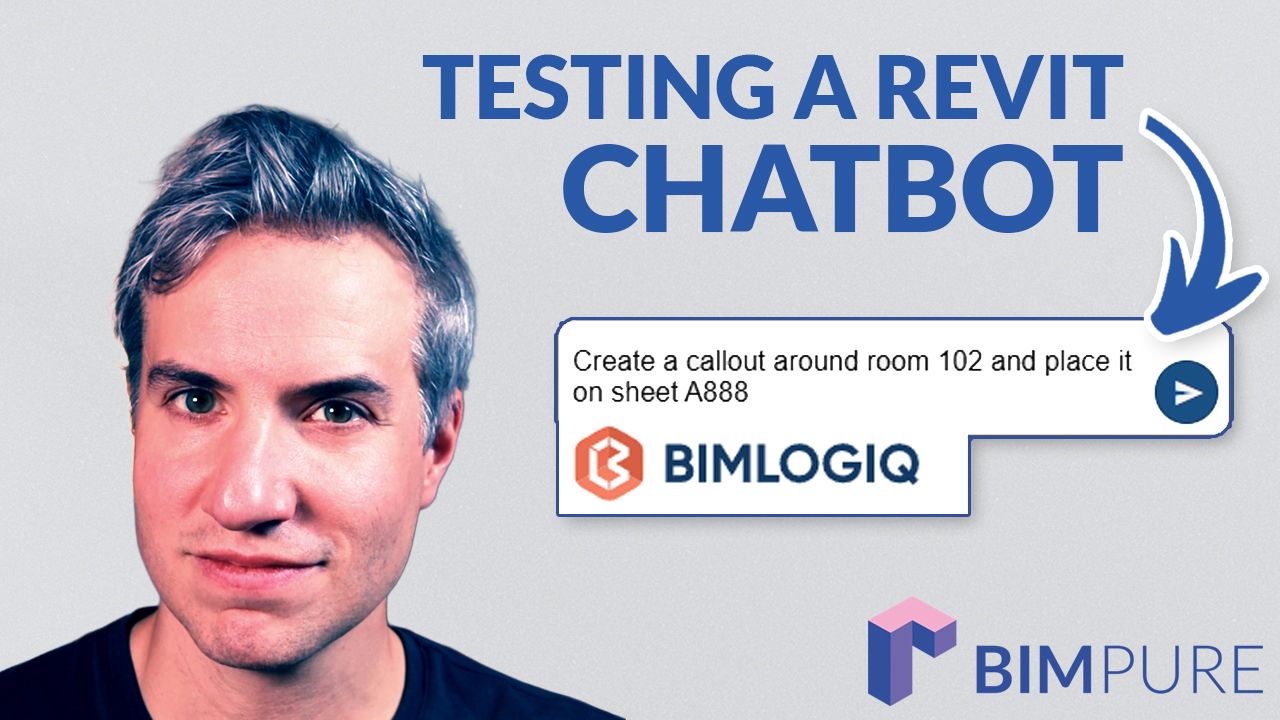
AI assistant for Revit was announced at Autodesk University 2025. This will be integrated directly inside Revit, and will let you chat with your model, and automate tasks with prompts.
However, we don't know when this assistant will be released.
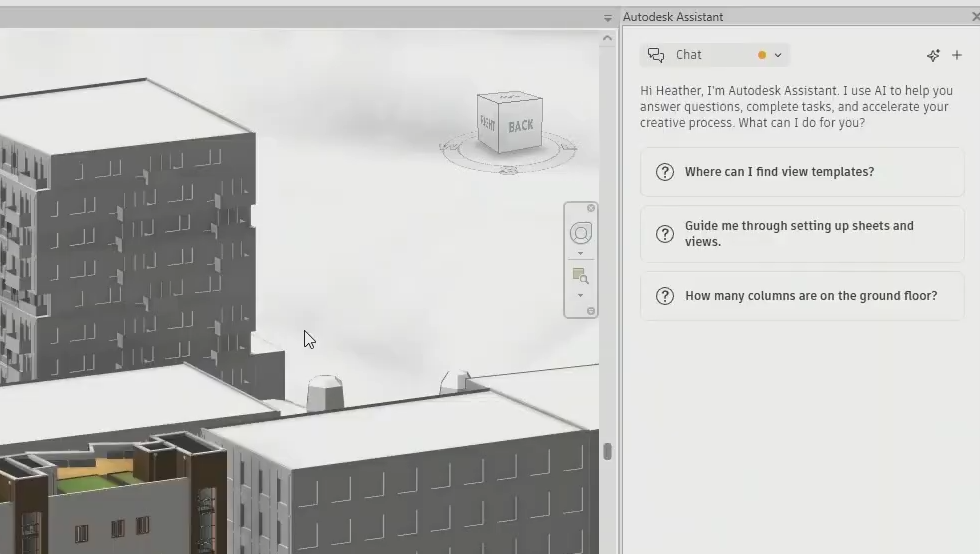
Meanwhile, there is a popular 3rd party option that also lets you automate tasks with prompts. It is called BIMLOGIQ Copilot. You can access a free 30-days trial.
I tested BIMLOGIQ Copilot with three real-world tasks in Autodesk Revit. I deliberately included challenges in the prompts to see how it would react.
Here are the results:
I asked BIMLOGIQ to apply two different color overrides to walls based on their fire rating values.
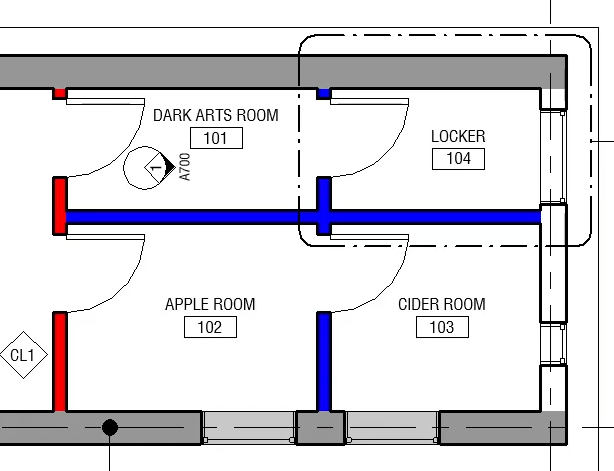
What worked: The wall fire-rated plan was successfully created using view filters.
What didn't work: The cut lines were also colored, and many prompts were needed to fix it.
I asked BIMLOGIQ to create a callout around a specific room and place it at the bottom left of a sheet.
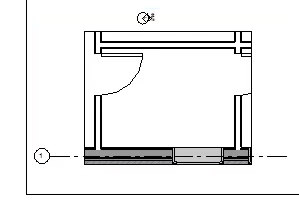
What worked: The callout was created and placed on the sheet.
What didn't work: The view type name had to be exactly typed to be used.
I asked BIMLOGIQ to replace the door types for elements with a specific comment value. Then, I asked to ensure a clearance of 100mm is maintained to the nearest perpendicular wall.
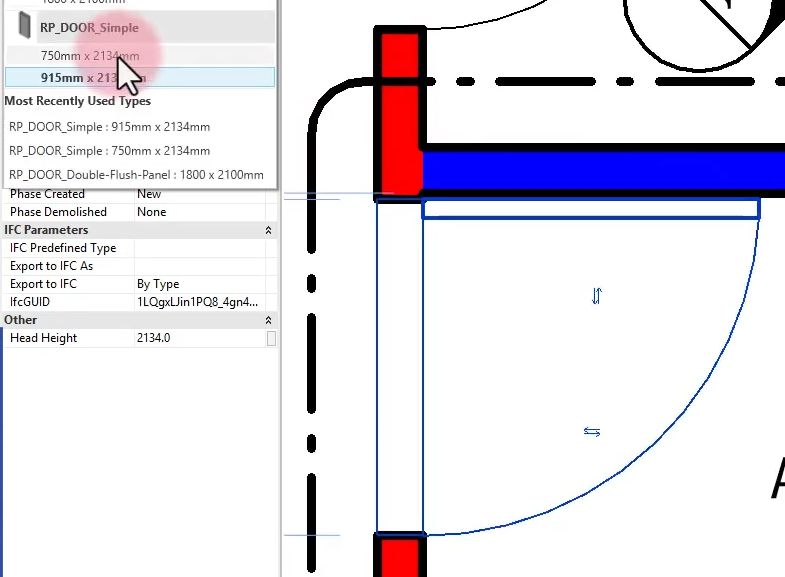
What worked: the door types were successfully swapped based on the comments parameter.
What didn't work: the 100mm clearance from the nearest perpendicular wall wasn't respected.
Mention tool: You can reference elements, parameters, and views by using the @ symbol.
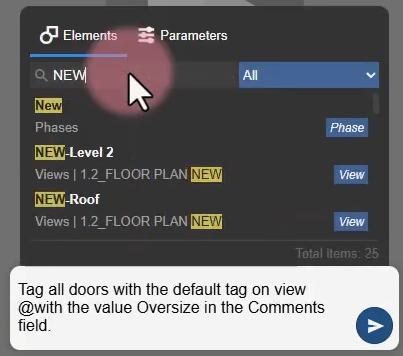
Save command: If you are happy with a task's result, you can save it as a command and reuse it in the future. It will run much faster, since it won't recreate the code from scratch using AI.

Expect 1 to 2 minutes per request. Your prompts should be precise, descriptive, and complete to avoid back-and-forth with the chatbot.
BIM LOGIQ Copilot is an excellent tool with a few caveats.
Your prompts need to be very detailed and precise.
It won't work well with complex geometric interactions.
It is best for repetitive tasks, view creation, tagging, and parameter adjustments.
We'll see how it compares to the Autodesk Assistant for Revit when it is released.
Test it here: Link
Enter your details below to get this free guide.